


 INT_TO_STRING_LEFT_ALIGNED
INT_TO_STRING_LEFT_ALIGNEDINTEGER into left aligned STRING
It converts a value of the data type INT into a value of the data type STRING in left-aligned decimal representation.
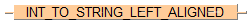
Input
input data type
Output
conversion result
When using the data type STRING with small PLCs like FP-e or FP0, make sure that the length of the result string is equal to or greater than the length of the source string.
Function used |
String1 defined as |
Result |
|---|---|---|
|
STRING[1] |
'-' |
STRING[2] |
'-1' |
|
STRING[3] |
'-12' |
|
STRING[4] |
'-123' |
|
STRING[5] |
'-1234' |
|
STRING[6] |
'-12345' |
|
STRING[7] |
'-12345' |
|
STRING[8] |
'-12345' |
|
and so on... |
||

All input and output variables used for programming this function have been declared in the POU header. The same POU header is used for all programming languages.
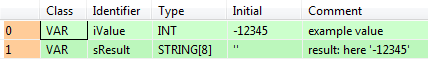
VAR
iValue: INT:=-12345;
(*example value*)
sResult: STRING[8]:='';
(*result: here '-12345'*)
END_VAR
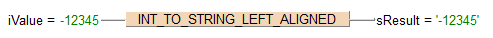
BODY
WORKSPACE
NETWORK_LIST_TYPE := NWTYPELD ;
ACTIVE_NETWORK := 0 ;
END_WORKSPACE
NET_WORK
NETWORK_TYPE := NWTYPELD ;
NETWORK_LABEL := ;
NETWORK_TITLE := ;
NETWORK_HEIGHT := 5 ;
NETWORK_BODY
B(B_F,INT_TO_STRING_LEFT_ALIGNED!,,11,1,26,3,,?D?C);
B(B_VARIN,,iValue,9,1,11,3,);
B(B_VAROUT,,sResult,26,1,28,3,);
L(1,0,1,5);
END_NETWORK_BODY
END_NET_WORK
END_BODY
sResult:= INT_TO_STRING_LEFT_ALIGNED(iValue);