
 F386_Positioning_SetTable
F386_Positioning_SetTableSet positioning table (FP0H, FP-XH not M4/M8 type)
This instruction starts positioning using the channel specified at s1_Channel according to the positioning table set at s2_TableNumber if the trigger EN is TRUE. Configure the positioning table in the Configurator PM7.
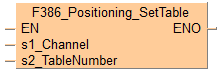
Input
Channel number
Configurator PMX: SYS_PMX_CHANNEL_0–SYS_PMX_CHANNEL_3
Configurator PM7: SYS_PM7_AXIS_1–SYS_PM7_AXIS_8
number of positioning table
range: 1–600, 10001–10025
if the area specified using the index modifier exceeds the limit.
if the slot and/or axis number is out of range
if the area specified using the index modifier exceeds the limit.
if the slot and/or axis number is out of range