


 SYS1 Communication condition setting for the COM ports of the CPU
SYS1 Communication condition setting for the COM ports of the CPUThis changes the communication conditions for the COM port or Tool port based on the contents specified by the character constant.
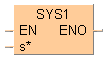
Executing this instruction does not rewrite the contents of the system ROM in the control unit. As a result, turning the power supply off and then on again rewrites the contents of the system registers specified by the tool software.
We recommend using differential execution with this instruction.
Because the system register settings are changed, a verification error may occur in some cases if verification is carried out with the tools.
Separate first and second keywords with a comma "," and do not use spaces.
The communication conditions for the port specified by the first keyword are changed to the contents specified by the second keyword. The first and second keywords are separated by a comma.
Contents that can be changed include the following:
Communication format
Baud rate
Unit No.
Header and Terminator
RS (Request to Send) control
Communication format (Shared by the Tool, COM 1 and COM 2 ports)
TOOL, B7PNS1
TOOL |
Port used TOOL: Tool port COM1: COM1 port COM2: COM2 port |
Character bit |
B7: 7 bits B8: 8 bits |
Parity |
PN: none PO: odd parity PE: even parity |
Stop bit |
S1: stop bit 1 S2: stop bit 2 |
Baud rate (Shared by the Tool, COM 1 and COM 2 ports)
TOOL, 19200
TOOL |
Port used TOOL: Tool port COM1: COM1 port COM2: COM2 port |
Baud rate |
2400: 2,400 bps 4800: 4,800 bps 9600: 9,600 bps 19200: 19,200 bps 38400: 38,400 bps 57600: 57,600 bps 115200: 115,200 bps |
Lower baud rates of 300, 600, and 1200bit/s can be specified for FP-X V2.0 or later and FPSV3.1 or later. These baud rates cannot be set in the system registers.
Unit No. (Shared by the Tool, COM 1 and COM 2 ports)
COM1, No1
COM1 |
Port used TOOL: Tool port COM1: COM1 port COM2: COM2 port |
No1 |
Unit number No1–No99 (n: 1–99) |
With the FP0R, use the keywords 'COM1No' and 'TOOLNo' to read the unit number from a data register (DT0–DT9999) containing the unit number 1–99. The data register has to be specified with exactly five characters: For example, D0815 indicates DT815. Leading zeros must be entered. The keyword is case sensitive, hence COM1NO, Com1No or … d0815 would be invalid.
Example
SYS1 'COM1No,D9999' indicates DT9999
SYS1 'COM1No,D0000' indicates DT0
A calculation error occurs if any value except 1–99 is assigned to the DT memory.
Header and Terminator (Shared by the COM 1 and COM 2 ports)
COM1, STX
COM1 |
Port used COM1: COM1 port COM2: COM2 port |
Header |
STX: use STX NOSTX: no STX (n: 1–99) |
Terminator |
ETX: use ETX CR: use CR CRLF: use CR and LF NOTERM: none |
RS (Request to Send) control (COM 1 port only)
COM1, RTS1
COM1 |
Port used COM1: COM1 port |
RTS1 |
RS control for the 1-channel RS232C type communication cassette RTS1: Disables communication (Sets the RS terminal to “on”) RTS": Enables communication (Sets the RS terminal to “off”) |
if any character other than a keyword is specified
if no comma is between the first and second keywords
if small letters of the alphabet are used to specify the keyword (except for numbers used to specify unit no.)
if no communication cassette has been installed when COM1 or COM2 has been set
if the setting of the unit no. setting switch is anything other than 0 when COM1 or COM2 has been set and the unit no. is being changed
if the unit no. set using this instruction is anything other than a value between 1 and 99
if the baud rate or transmission format for COM1 has been changed when the PLC link mode is specified for COM1
if the baud rate or transmission format is changed while the Tool port, COM port 1, or COM port 2 is being initialized using MODEM
if the communication mode is set to anything other than the general communication mode when header and terminator have been set
if any communication cassette other than the 1-channel RS232C type communication cassette is installed when using RS control
if the specified unit no. is larger than the largest unit no. specified by the system register when the COM 1 port is in the PLC link mode
if any character other than a keyword is specified
if no comma is between the first and second keywords
if small letters of the alphabet are used to specify the keyword (except for numbers used to specify unit no.)
if no communication cassette has been installed when COM1 or COM2 has been set
if the setting of the unit no. setting switch is anything other than 0 when COM1 or COM2 has been set and the unit no. is being changed
if the unit no. set using this instruction is anything other than a value between 1 and 99
if the baud rate or transmission format for COM1 has been changed when the PLC link mode is specified for COM1
if the baud rate or transmission format is changed while the Tool port, COM port 1, or COM port 2 is being initialized using MODEM
if the communication mode is set to anything other than the general communication mode when header and terminator have been set
if any communication cassette other than the 1-channel RS232C type communication cassette is installed when using RS control
if the specified unit no. is larger than the largest unit no. specified by the system register when the COM 1 port is in the PLC link mode

All input and output variables used for programming this function have been declared in the POU header.
The same POU header is used for all programming languages.
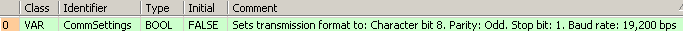
VAR
bSetEdge: BOOL:=FALSE;
DT_value: DT:=DT#2010-06-30-11:15:00;
bEno: BOOL:=FALSE;
END_VARWhen CommSettings turns on, the transmission format and baud rate for the COM1 port are set as follows: Character bit: 8, Parity: Odd; Stop bit: 1; Baud rate: 19,200 bps.

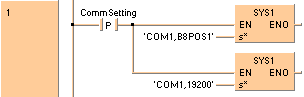
BODY
WORKSPACE
NETWORK_LIST_TYPE := NWTYPELD ;
ACTIVE_NETWORK := 0 ;
END_WORKSPACE
NET_WORK
NETWORK_TYPE := NWTYPELD ;
NETWORK_LABEL := ;
NETWORK_TITLE := ;
NETWORK_HEIGHT := 5 ;
NETWORK_BODY
B(B_F,E_SET_RTC_DT!,Instance,20,1,28,5,,?DEN?DIN?AENO);
B(B_VARIN,,DT_value,18,3,20,5,);
B(B_CONTACT,,bSetEdge,7,2,9,4,R);
B(B_COIL,,bEno,37,2,39,4,);
L(1,3,7,3);
L(9,3,20,3);
L(28,3,37,3);
L(1,0,1,5);
END_NETWORK_BODY
END_NET_WORK
END_BODYThe values entered at s* will be right aligned automatically by the compiler.