Operation recording stores information about the PLC operation status and events for display with web pages created with Control Web Creator.
Introduction
Operation recording is used in RUN mode to store the monitoring history of Boolean addresses or variables in the non-volatile memory of the FP7. The recorded data can be displayed in two different ways on a web page created by Control Web Creator:
Operation list (Alarms History)
Operation list (called Alarms History in Control Web Creator) displays monitored events such as alarms in a list. There are three different types of order in which the data in the list can be displayed:
Chronological order. Alarms are displayed in the order they have occured.
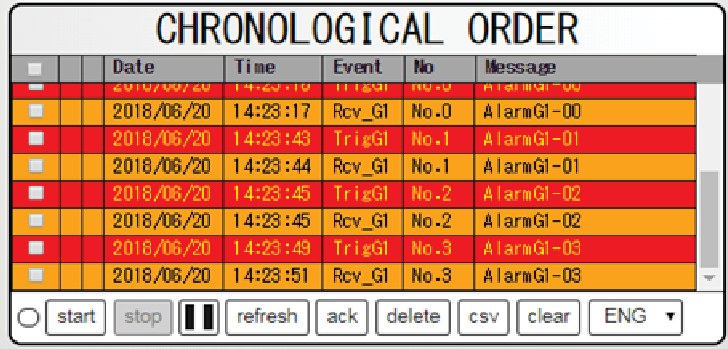
Progress order. Select an alarm status to display. Currently active alarms can be confirmed by pressing a button on the web page.
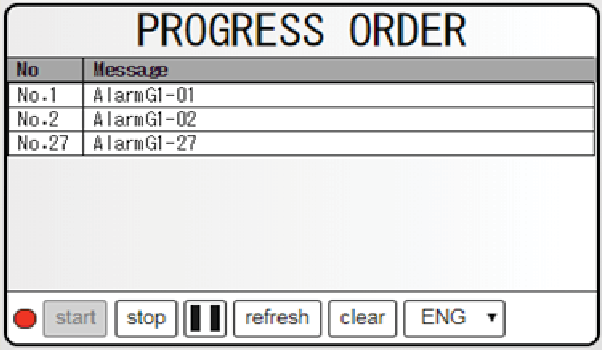
Frequency order. Alarms are displayed in ascending order depending on how often the event has occurred.
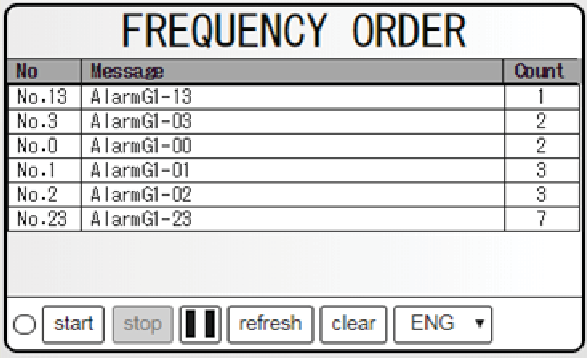
Operation chart (Gantt Chart)
Operation chart (called Gantt Chartin Control Web Creator) displays events over a specified period of time (one day, one month, one year) in colors. When several events occur at the same time, the event with the highest priority determines the color to be displayed.
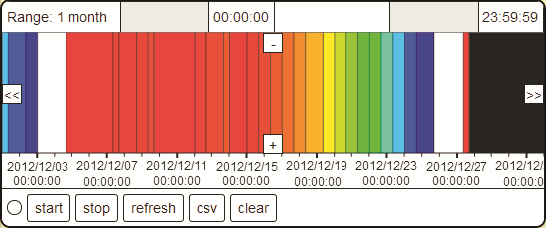
Structure and amount of data that can be recorded
Operation data is recorded in groups. Up to eight groups can be configured.
The total amount of recordable histories in the eight groups is 3000. The 3000 records can be distributed freely over the eight groups.
Availability
Operation recording is available for the following PLC types:
- AFP7CPS31E
- AFP7CPS31ES
- AFP7CPS41E
- AFP7CPS41ES