


 FP_LOGTRACE_START
FP_LOGTRACE_STARTStart data recording
This FP instruction requests to start the data recording operation (“Logging”/“Trace”) for the number specified by n_Number.
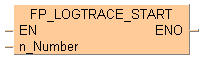
Input
Data recording number 0–15
e.g. SYS_LOG0–SYS_LOG15
For starting the data recording operation, request the start after confirming that the data recording done flag (sys_bIsLog0DataRecordingDone, sys_bIsLog1DataRecordingDone, ...) has turned to TRUE.
It takes a few milliseconds to a few seconds to start the data recording operation.
There is no problem if a start request is made while the data recording operation is being started or in startup processing.
Instead of using the instruction FP_LOGTRACE_START, you can also start the data recording operation automatically by checking “Start when changing to RUN mode” in the “Data recording” window.
if a request is made to stop LOGn during startup processing
if the area specified using the index modifier exceeds the limit.
if a request is made to stop LOGn during startup processing
if the area specified using the index modifier exceeds the limit.
if a request is made to stop LOGn during startup processing
if the area specified using the index modifier exceeds the limit.

All input and output variables used for programming this function have been declared in the POU header. The same POU header is used for all programming languages.
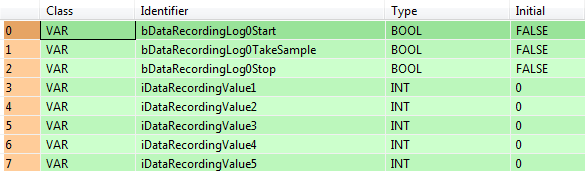
VAR
bDataRecordingLog0Start: BOOL:=FALSE;
bDataRecordingLog0TakeSample: BOOL:=FALSE;
bDataRecordingLog0Stop: BOOL:=FALSE;
iDataRecordingValue1: INT:=0;
iDataRecordingValue2: INT:=0;
iDataRecordingValue3: INT:=0;
iDataRecordingValue4: INT:=0;
iDataRecordingValue5: INT:=0;
END_VAR
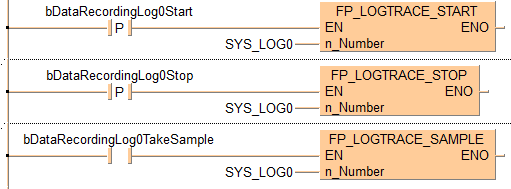
BODY
WORKSPACE
NETWORK_LIST_TYPE := NWTYPELD ;
ACTIVE_NETWORK := 0 ;
END_WORKSPACE
NET_WORK
NETWORK_TYPE := NWTYPELD ;
NETWORK_LABEL := ;
NETWORK_TITLE := ;
NETWORK_HEIGHT := 4 ;
NETWORK_BODY
B(B_CONTACT,,bDataRecordingLog0Start,7,1,9,3,R);
B(B_F,FP_LOGTRACE_START!,,20,0,32,4,,?DEN?Dn_Number?AENO);
B(B_VARIN,,SYS_LOG0,18,2,20,4,);
L(1,2,7,2);
L(9,2,20,2);
L(1,0,1,4);
END_NETWORK_BODY
END_NET_WORK
NET_WORK
NETWORK_TYPE := NWTYPELD ;
NETWORK_LABEL := ;
NETWORK_TITLE := ;
NETWORK_HEIGHT := 4 ;
NETWORK_BODY
B(B_F,FP_LOGTRACE_STOP!,,20,0,31,4,,?DEN?Dn_Number?AENO);
B(B_VARIN,,SYS_LOG0,18,2,20,4,);
B(B_CONTACT,,bDataRecordingLog0Stop,7,1,9,3,R);
L(1,2,7,2);
L(9,2,20,2);
L(1,0,1,4);
END_NETWORK_BODY
END_NET_WORK
NET_WORK
NETWORK_TYPE := NWTYPELD ;
NETWORK_LABEL := ;
NETWORK_TITLE := ;
NETWORK_HEIGHT := 4 ;
NETWORK_BODY
B(B_F,FP_LOGTRACE_SAMPLE!,,20,0,32,4,,?DEN?Dn_Number?AENO);
B(B_VARIN,,SYS_LOG0,18,2,20,4,);
B(B_CONTACT,,bDataRecordingLog0TakeSample,7,1,9,3,);
L(1,2,7,2);
L(9,2,20,2);
L(1,0,1,4);
END_NETWORK_BODY
END_NET_WORK
END_BODY
IF DF(bDataRecordingLog0Start) THEN
FP_LOGTRACE_START(SYS_LOG0);
END_IF;
IF DF(bDataRecordingLog0Stop) THEN
FP_LOGTRACE_STOP(SYS_LOG0);
END_IF;
IF (bDataRecordingLog0TakeSample) THEN
FP_LOGTRACE_SAMPLE(SYS_LOG0);
END_IF;