


 F156_STRG
F156_STRGSet sampling trigger
This instruction sets the sampling trigger that stops the sampling after the delay specified by the sampling trace parameters.
F156_STRG can be used with both sampling modes "per Scan" and "per Time Interval".
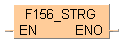
Specify the sampling points using Control FPWIN Pro:
Flags: 16 points
Available for (FP format): X, Y, R, L, T, C
Data: 3 words
Available for (FP format): WX, WY, WR, WL, SV, EV, DT, LD, FL

All input and output variables used for programming this function have been declared in the POU header. The same POU header is used for all programming languages.

VAR
start: BOOL:=FALSE;
(*activates the function*)
END_VARWhen the variable start is set to TRUE, the function is carried out.

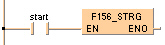
BODY
WORKSPACE
NETWORK_LIST_TYPE := NWTYPELD ;
ACTIVE_NETWORK := 0 ;
END_WORKSPACE
NET_WORK
NETWORK_TYPE := NWTYPELD ;
NETWORK_LABEL := ;
NETWORK_TITLE := ;
NETWORK_HEIGHT := 5 ;
NETWORK_BODY
B(B_CONTACT,,start,4,1,6,3,);
B(B_F,F156_STRG!,Instance,8,0,15,3,,?DEN?AENO);
L(1,2,4,2);
L(6,2,8,2);
L(1,0,1,5);
END_NETWORK_BODY
END_NET_WORK
END_BODY
IF start then
F156_STRG();
END_IF;